To navigate to your available projects and subfolders, hover over the folder icon or the current project name, located at the top left corner, just under the Panorama logo.
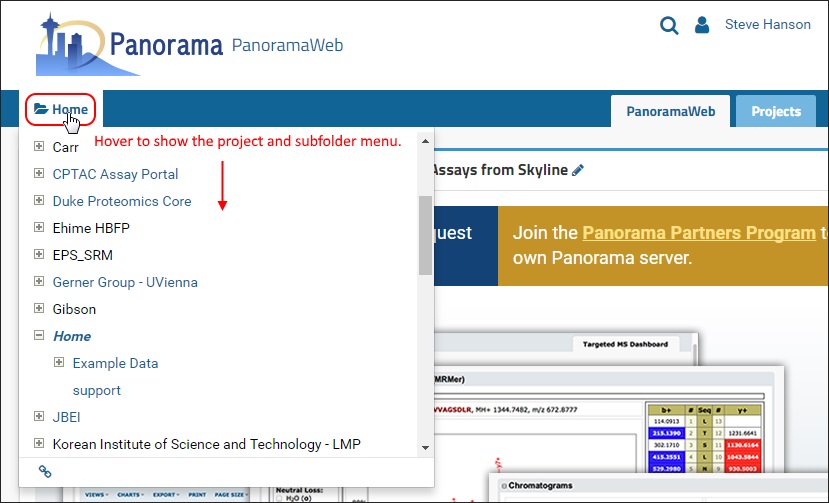
Project navigation: Hovering over the folder icon to the left displays all the projects that you have access to on PanoramaWeb. Clicking on the project name (e.g. “MacCoss”) will take you to the home page of the project.
Folder navigation: The menu provides a tree view with expandible/collapsable nodes for navigation to sub-folders. Clicking on a folder name navigates to the home page of the folder.
Also see: LabKey Documentation: Navigate Server