PRM Conductor is a software program that plugs into the Skyline External Tool ecosystem. The purpose of PRM Conductor is to aid in the creation of parallel reaction monitoring (PRM) mass spectrometry methods. The basic functions of the program are as follows:
All the documents needed to perform the walkthroughs can be found by clicking the Raw Data tab on the top right hand side of this page.

PRM Conductor is launched from Tools / Thermo / PRM Conductor. In one test case, we imported DIA data containing more than 5000 unique peptide identifications.

After applying the transition filters listed in the Refine Targets section, there were about 3000 'good' precursors left. The user can alter parameters in the Define Method, such as the Analyzer type, the minimum points per LC peak, and the scheduled acquisition window, and see how the 'good' precursors fit into a scheduled assay. The yellow trace shows precursors that can be acquired in less than the cycle time, while the red trace shows those precursors that can't be acquired. The user can then export a method with the Create Method section, where they can specify an instrument method template with LC details, which will be used to create a new method with the acquisition settings and precursor list filled in.
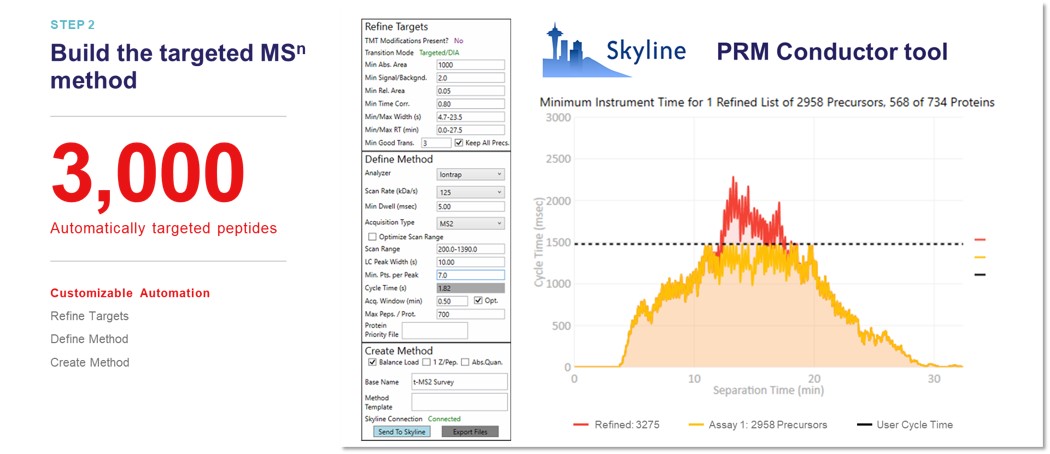
Several walk-throughs have been created to teach users how to make targeted methods with PRM Conductor. These methods generally fall into two categories at present; the absolute quantitation category, where there are heavy standards created for each endogenous peptide to be monitored, and the label-free category, where the assay is created directly from peptide search results, and there are no heavy standards.

| Attached Files | ||