Table of Contents |
guest 2025-09-16 |
Sign Up for Support
Sign Up for Hosted Project
Data submission instructions for the ABRF sPRG 2013 study
Important information about Skyline / AutoQC Loader and PanoramaWeb compatibility
Archived
Journal Signup Form
Journal sign-up Confirmation
Welcome to Panorama support
Welcome to the Panorama support forum. If you have a question about using Panorama, or if you encounter a problem, you can post your questions here.
Support is provided by the creators of the software, as time allows, though we hope others will share their experience as the user community grows.
In order to post to the forum, you'll need to sign up for an account. If you already have an account but have forgotten your password, you can reset your password using the "Forgot your password?" link on the Sign-in page.
When you post a question, please include the following information:
- A detailed description of your problem or question, including instructions for re-creating any problem that you are encountering
- The web-browser you were using when you encountered the problem
- If the problem occurred while publishing a document through Skyline please include the version of the Skyline software you were using, your operating system, and any other information that may help us to answer the question
If you are including text output from a tool, please attach files to your message, rather than pasting in long text.
You can also sign up to request a project on PanoramaWeb.
Sign Up for Support
Sign up here to participate in the PanoramaWeb support forum. Please fill out the form below, and you'll receive email when your account is created.
If you can already sign in to PanoramaWeb, please do not submit this form again.
The information you provide will not be shared with any outside organizations.
Sign Up for Hosted Project
Does your lab or organization already have a project? You can ask the person in your group who set it up to add you to it.
If you are the first in your lab or organization, looking to become the project administrator for your group, sign up here to request a new project on PanoramaWeb.
You can own a free project for your lab on PanoramaWeb. The security infrastructure will allow you to keep your data as private as you want or release it publicly through Panorama Public when you are ready.
Need more privacy? If you work for an organization with a strict data access policy, we encourage you to join the Panorama Partners Program to use your own private Panorama server. PanoramaWeb admins have access to all projects on this server. We respect your privacy and security, using our access strictly for troubleshooting purposes and to understand aggregate usage of Skyline and Panorama features. If you have stricter requirements, contact us about becoming a Panorama Partner.
Please provide your institution or company name in the Organization field and your department or lab's name for Lab / Dept. name. The information you provide will not be shared with any outside organizations.
Data submission instructions for the ABRF sPRG 2013 study
If you plan to submit your data to ABRF sPRG Panorama server, please follow the following steps.
- Send an email to sPRG2013@gmail.com with your unique anonymous identifier composed of six alphanumeric characters (e.g. “12345A”).
- The study anonymizer will then create a Panorama account, dummy email, and password (e.g Username: 12345A, email: 12345A@abrf.org, and password: *****) and email you back.
- From Publish to Panorama in Skyline, the software will ask you to register/continue to specify which Panorama server will be used for data upload.

- Click….Continue. You should see the following dialog box. Fill in the information provided in your email.
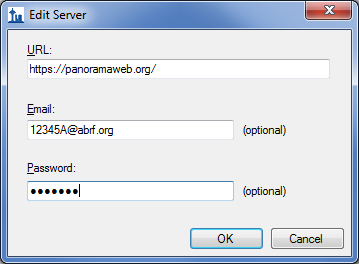
- You should then see the ABRF sPRG server in the directory tree. Click on ABRF sPRG 2013 Study results and hit OK.
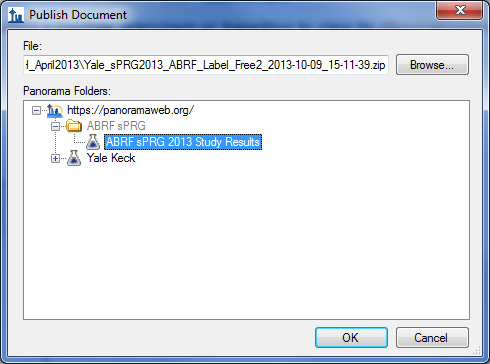
- The file should now upload to the Panorama server.
Important information about Skyline / AutoQC Loader and PanoramaWeb compatibility
As of April 12th, 2019 the minimum versions of Skyline and AutoQC Loader that will be able to upload Skyline documents to PanoramaWeb are:
Skyline: version 4.2
Skyline-daily: version 4.1.1.18151
AutoQC Loader: version 1.1.0.18302
If you haven't already upgraded to these versions, or higher, please do so as soon as possible. You will see errors when uploading to PanoramaWeb from older versions of the programs.
Panorama is built on top of a larger biomedical data management platform called LabKey Server. As part of the effort to make sure that LabKey Server and Panorama protect against potential security threats, the LabKey team has been gradually getting stricter about how they validate requests against an attack called Cross-Site Request Forgery (CSRF). To make Skyline and AutoQC Loader compatible with these changes, we have updated both programs to include the information that is required to validate the requests they makes when uploading data to Panorama. The minimum versions of Skyline and AutoQC Loader that include the required information in their requests to Panorama are listed above.
For more details on CSRF protection in LabKey Server, please see the documentation here: https://www.labkey.org/Documentation/wiki-page.view?name=csrfProtection
Archived
Journal Signup Form
Sign up here to request a project on PanoramaWeb for a journal.
Journal sign-up Confirmation
Your request for a project has been submitted. We will get back to you soon.
Thank you!