Scripts and metadata used to create the figures in the paper are in the DataProcessing folder that can be found by clicking the Raw Data button on the top right of the page.
A tutorial on how to use PRM Conductor can be found here.
The PRM Conductor external tool can be installed in various ways:
If you have a computer with the method editor installed, including the so-called Workstation builds that just have method editor, you can open the program here: C:\Program Files\Thermo Scientific\Instruments\TNG\Stellar\1.0\System\Programs\TNGMethodEditor.exe.
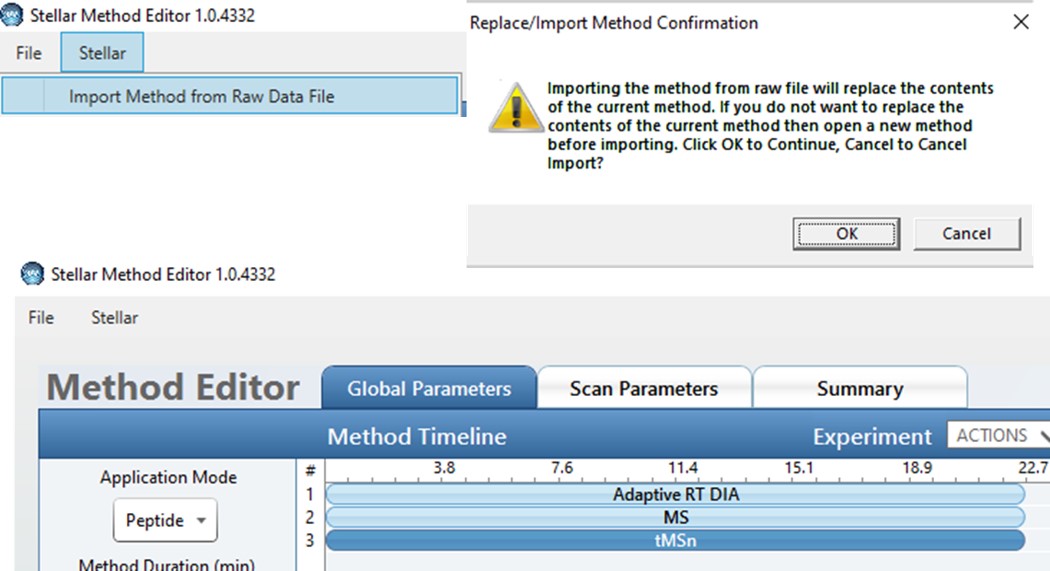
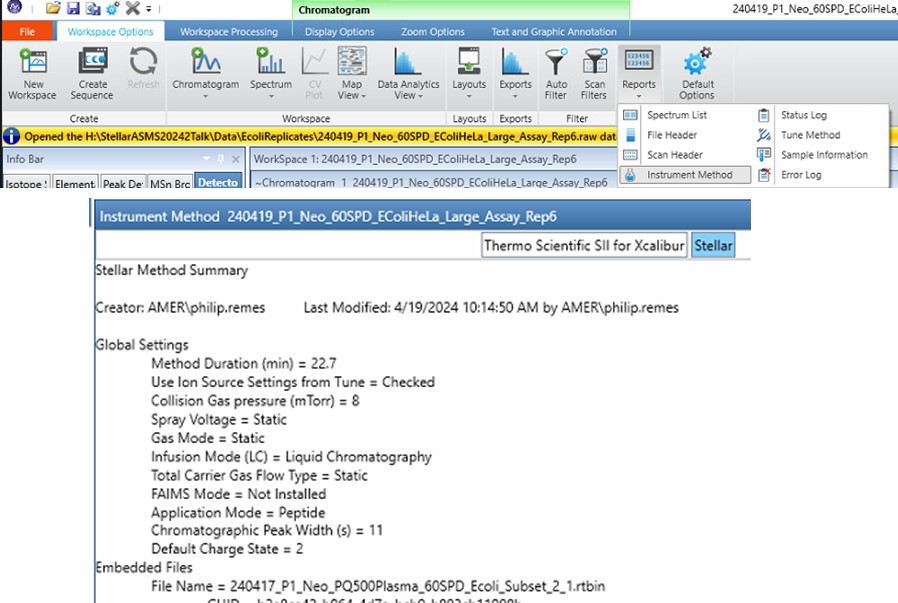
| Attached Files | ||