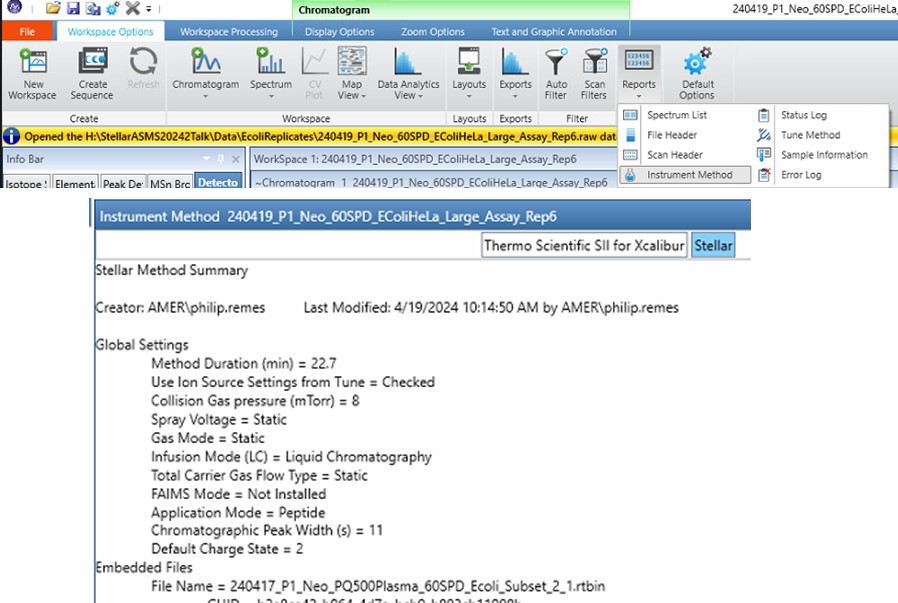Table of Contents |
guest 2024-09-28 |
Supplementary Information
Stellar MS Platform Abstract
Hybrid Quadrupole Mass Filter – Radial Ejection Linear Ion Trap and Intelligent Data Acquisition Enable Highly Multiplex Targeted Proteomics
Targeted mass spectrometry (MS) methods are powerful tools for selective and sensitive analysis of peptides identified by global discovery experiments. Selected reaction monitoring (SRM) is currently the most widely accepted MS method in the clinic, due to its reliability and analytical performance. However, due to limited throughput and the difficulty in setting up and analyzing large scale assays, SRM and parallel reaction monitoring (PRM) are typically used only for very refined assays of on the order of 100 targets or less. Here we introduce a new MS platform with a quadrupole mass filter, collision cell, linear ion trap architecture that has increased acquisition rates compared to the analogous hardware found in the OrbitrapTM TribridTM series instruments. The platform can target more analytes than existing SRM and PRM instruments – in the range of 5000 to 8000 peptides per hour. This capability for high multiplexing is enabled by acquisition rates of 70-100 Hz for peptide applications, and the incorporation of real-time chromatogram alignment that adjusts for retention time drift and enables narrow time scheduled acquisition windows. Finally, we describe a Skyline external software tool that implements the building of targeted methods based on data independent acquisition chromatogram libraries or unscheduled analysis of heavy labeled standards. We show that the platform delivers ~10x lower LOQs than traditional SRM analysis for a highly multiplex assay and also demonstrate how analytical figures of merit change while varying method duration with a constant number of analytes, or by keeping a constant time duration while varying the number of analytes.

Supplementary Information
Supplementary Materials
-
Scripts and metadata used to create the figures in the paper are in the DataProcessing folder that can be found by clicking the Raw Data button on the top right of the page.
-
A tutorial on how to use PRM Conductor can be found here.
-
The PRM Conductor external tool can be installed in various ways:
- From the Skyline website
- From within Skyline using Tools / Tools Store
- The instrument control software, in its full and Workstation versions, contains the file _C:\Program Files\Thermo Scientific\Instruments\TNG\Stellar\1.0\System\Tools\ThermoPRMBuilderExternalTool.zip. This file can be installed in Skyline with Tools / External Tools and selecting this file with the Add button.
-
- Figures that support the main text
- A derivation of the 2.547 conversion between FWHM and Base Width for Gaussian peaks
-
- Screen shots of the Vanquish Neo LC settings and method editor settings for the tMSn methods.
- Note that we embed the instrument methods into the raw file, so they can always be recovered if the raw file is present. The information can be recovered in two ways:
-
If you have a computer with the method editor installed, including the so-called Workstation builds that just have method editor, you can open the program here: C:\Program Files\Thermo Scientific\Instruments\TNG\Stellar\1.0\System\Programs\TNGMethodEditor.exe.
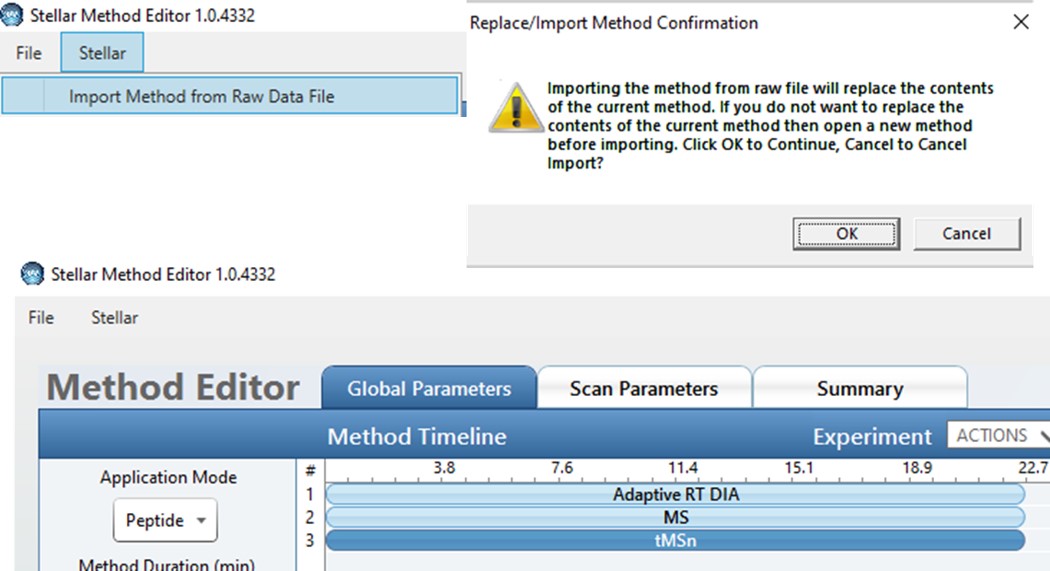
- The other way is more general, but doesn't give you an actual .meth file. If you open up Freestyle, and click the Reports / Instrument Method button, a pane will open up on the bottom. You can close other panes and press the instrument model name, Stellar in this case, to view the method details.