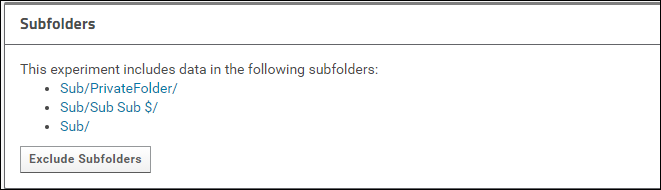Include Subfolders in a Panorama Public Submission |
2024-04-19 |
Data submitted to Panorama Public can be organized in subfolders. If you submit a folder to Panorama Public that has subfolders, you will be asked to confirm that you want to include subfolders in your submission request.
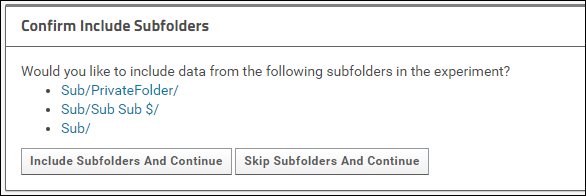
Click Include Subfolders And Continue to configure the experiment to include subfolders.
Click Skip Subfolders and Continue if you do not want to include any of the subfolders. When you choose this option only the contents of the main folder will be copied to Panorama Public.
To include subfolders in a submission request the user must have read permissions in all the subfolders. If you do not have read permissions in one or more of the subfolders you will this following message.
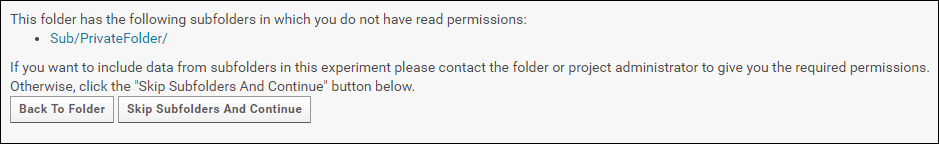
You can also configure a folder to include (or exclude) subfolders prior to submitting. To do this, click the [More Details] link in the Targeted MS Experiments webpart to go to the experiment details page. On this page you will see a panel titled Subfolders if there are subfolders.
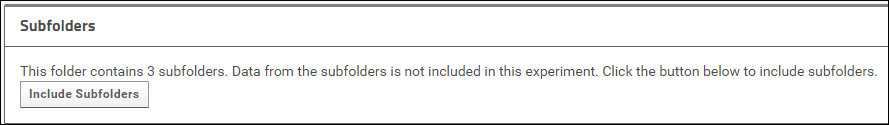
Click the Include Subfolders button to configure the experiment to include subfolders. The page will refresh and you will see a list of all the subfolders that are included in the experiment. These subfolders will be copied to Panorama Public when the data is submitted.
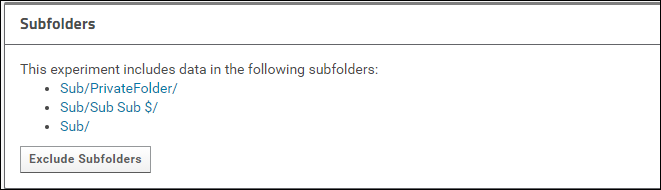
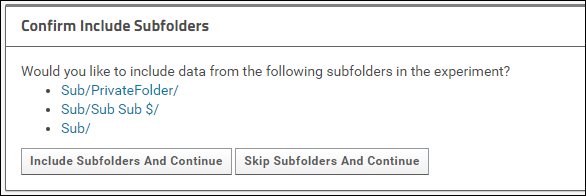
Click Include Subfolders And Continue to configure the experiment to include subfolders.
Click Skip Subfolders and Continue if you do not want to include any of the subfolders. When you choose this option only the contents of the main folder will be copied to Panorama Public.
To include subfolders in a submission request the user must have read permissions in all the subfolders. If you do not have read permissions in one or more of the subfolders you will this following message.
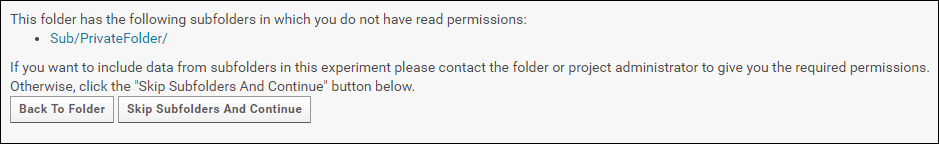
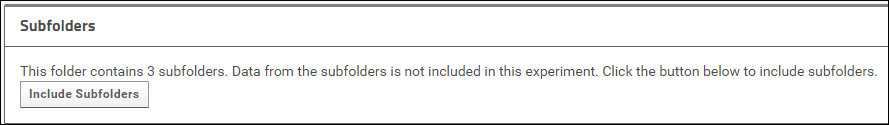
Click the Include Subfolders button to configure the experiment to include subfolders. The page will refresh and you will see a list of all the subfolders that are included in the experiment. These subfolders will be copied to Panorama Public when the data is submitted.